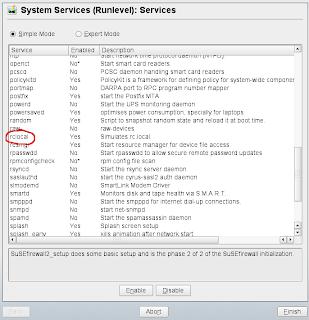openSUSE has one of the most gorgeous looking bootsplash than most other Linux distros out there. In all my previous installs of openSUSE, for some mysterious reason, the bootsplash never showed up during boot. This was mainly due to the fact that the screen resolution for the splash was not set properly during install. In Yast2, the bootloader module does not give you options to choose the appropriate resolution from, as can be seen below.

You have to manually enter the corresponding code for your screen resolution. In my case, it was 794. Remember that bootsplash currently works only up to 16bit. If bootsplash still does not work, choose a lesser resolution and see if it works. To get the appropriate vga mode for your screen resolution, refer the table below:
Note: If the above does not work, also try running additionally with root permissions
where 'screen_size' will be 1280x1024 for an LCD monitor with 1280x1024 as the maximum screen resolution.

You have to manually enter the corresponding code for your screen resolution. In my case, it was 794. Remember that bootsplash currently works only up to 16bit. If bootsplash still does not work, choose a lesser resolution and see if it works. To get the appropriate vga mode for your screen resolution, refer the table below:
| Screen Size | 640x480 | 800x600 | 1024x768 | 1280x1024 | |
|---|---|---|---|---|---|
| Colors | |||||
| 256 (8 bit) | 769 | 771 | 773 | 775 | |
| 32000 (15 bit) | 784 | 787 | 790 | 793 | |
| 65000 (16 bit) | 785 | 788 | 791 | 794 | |
| 16.7M (24 bit) | 786 | 789 | 792 | 795 |
Note: If the above does not work, also try running additionally with root permissions
mkinitrd -s screen_size