I came to know from this blog that there is a YaST module for searching software in openSUSE package repositories and Packman! Very cool indeed!
But it seems that the devs decided to keep this module invisible in YaST2 even though its there in openSUSE 11.1. Right now, the module can be launched from the command line as follows:
/sbin/yast2 webpin_package_search
But since I find this module to be incredibly useful, I added it to YaST. Here's how to do it. Just open your favorite editor (gedit/kwrite/kate) and paste the following lines in it.
[Desktop Entry]
X-SuSE-translate=true
X-SuSE-DocTeamID=ycc_webpin_package_search
Type=Application
Categories=Settings;System;Qt;X-SuSE-YaST;X-SuSE-YaST-Software;
X-KDE-ModuleType=Library
X-KDE-RootOnly=true
X-KDE-HasReadOnlyMode=true
X-KDE-Library=yast2
X-SuSE-YaST-Call=webpin_package_search
X-SuSE-YaST-Group=Software
X-SuSE-YaST-Argument=
X-SuSE-YaST-RootOnly=true
X-SuSE-YaST-AutoInst=
X-SuSE-YaST-Geometry=
X-SuSE-YaST-SortKey=
X-SuSE-YaST-AutoInstResource=
Icon=yast-sw_source
Exec=/sbin/yast2 webpin_package_search
Name=Software Search
GenericName=Search for software in openSUSE package repositories
X-KDE-SubstituteUID=true
StartupNotify=true
Save the file as webpin_package_search.desktop and move it to /usr/share/applications/YaST2 folder. Start YaST2 and you should now see a module called "Software Search" in YaST2.
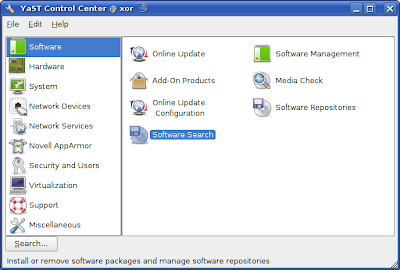
Launch it to test if the module starts correctly. You now have the package search module easily accessible from YaST.
The devs also mention in the article comments that they are working on an application uninstaller which should do something equivalent to 'apt-get autoremove' in Debian and Ubuntu. Hopefully we should be able to see this in the next release, openSUSE 11.2. Even better would be if the devs can also implement an add/remove software module like the one available in Ubuntu. But I imagine the application uninstaller itself involves a lot of work, so even if they can get that into the next release, it would be really great!
Hope you enjoy using the package search module in YaST! Cheers!

3 comments:
Hey! Thanks for this also... Very useful. Now no need to go to SuSe web-site.
You are welcome! Also, if you want the above desktop file to be managed by the package management, just install the "webpin-package-search-yast" rpm from the Packman repository, provided thanks to the packager Andrea Florio.
I'm using openSuSE 10.2 in 2012 year. It is my main Linux distribution. The main is a new kernel from openSuSE kernel GIT - for new devices, and new GCC for new glibc and proprietary games. I am installing an applications from SRPM's and latest packman for openSuSE 10.2. Thanks for the article.
Post a Comment